How To Download Torrent File To IDM (Internet Download Manager)
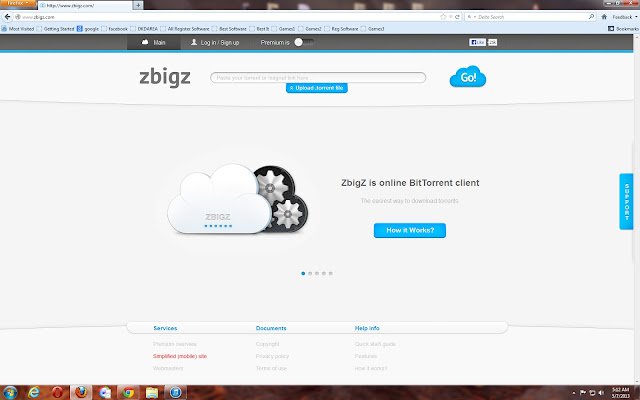 |
| How To Download Torrent File To IDM Easily |
Now Click On Upload Torrent File This Window Will Be Open
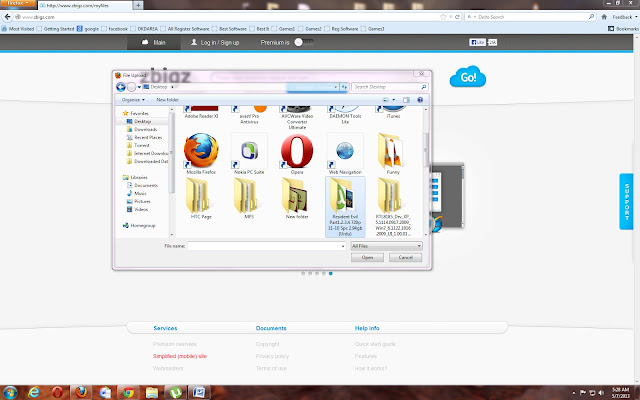 |
| How To Download Torrent File To IDM Easily |
Now Select Your Torrent Download File
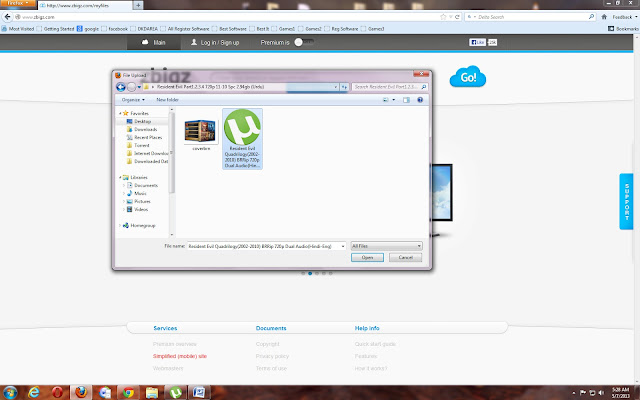 |
| How To Download Torrent File To IDM Easily |
Open That File Now Your File Show On This Bar
Now Click On Go Button
Now Click On Free Button
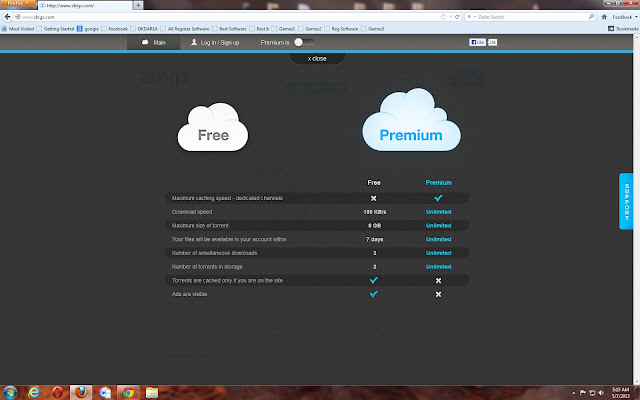 |
| How To Download Torrent File To IDM Easily |
Now Your Torrent File show On That Box
wait for some second
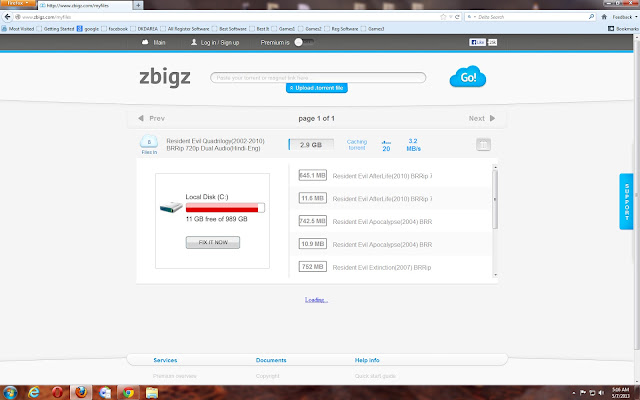 |
| How To Download Torrent File To IDM Easily |
Now The Blue Down Arrow are show On Those File Who Show On This Box
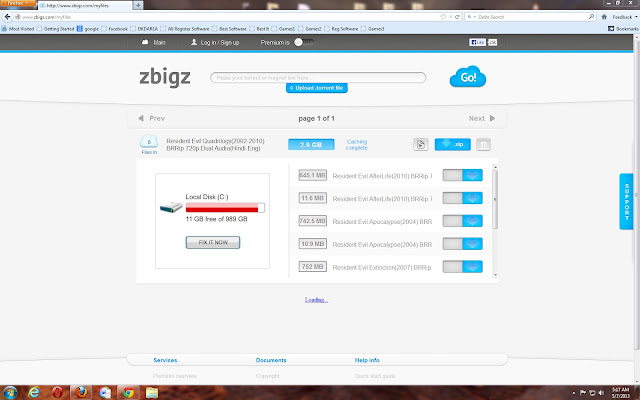 |
Click Here To Blue Down Arrow |
Then This Window Will Be Open
Click To Free Button
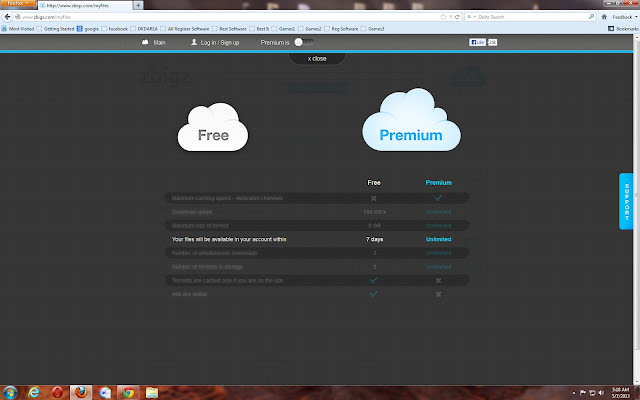 |
| How To Download Torrent File To IDM Easily |
Now Your File Will Download On Internet Download Manager
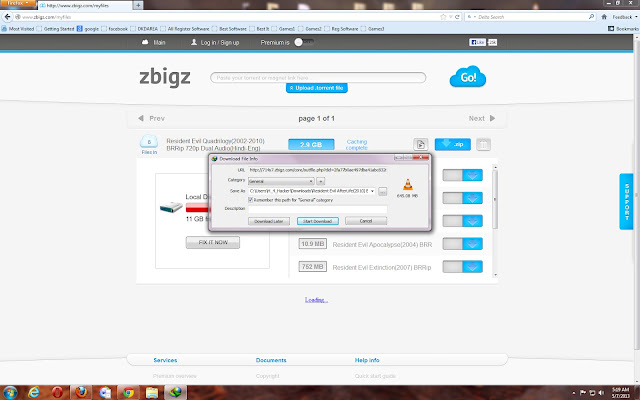 |
| How To Download Torrent File To IDM Easily |
Enjoy Leave Comments Plz.....
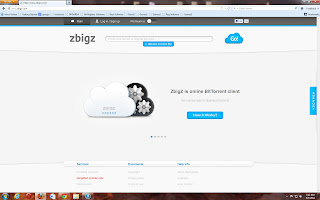

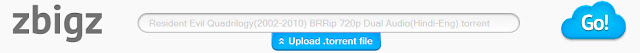
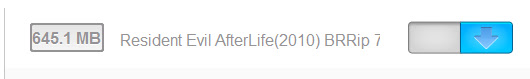

Post a Comment